Hello, I'm
Justin Snasel
A B2B/B2C web marketing leader from Dallas, Texas with a passion for leading demand generation and digital marketing teams to success.

A B2B/B2C web marketing leader from Dallas, Texas with a passion for leading demand generation and digital marketing teams to success.











No only am I a leader, I'm also a doer.
Understand First. Lorem ipsum dolor sit amet, consectetur adipisicing elit, sed do eiusmod tempor incididunt ut labore et dolore magna aliqua.
Position the Brand. Duis aute irure dolor in reprehenderit in voluptate velit esse dicta sunt explicabo. Nemo enim ipsam voluptatem quia voluptas.
Communicate to all. Occaecat cupidatat non proident, sunt in culpa qui officia deserunt mollit anim id est laborum. Sed ut perspiciatis unde omnis iste natus error sit
Bringing work to life. Lorem ipsum dolor sit amet, consectetur adipisicing elit, sed do eiusmod tempor incididunt ut labore et dolore magna aliqua.













.svg)
Justin is an exceptionally talented full-stack Marketer and I recommended him enthusiastically.
Director of User Experience and Creative

.svg)
If you need to add a great marketing mind to your team I highly recommend you reach out to Justin.
Vice President of Global Sales

.svg)
Justin also builds strong relationships with his coworkers and quickly earns the trust of those around him.
Innovation and Communications Manager
Lorem ipsum dolor sit amet, consectetur adipiscing elit. Suspendisse varius enim in eros elementum tristique. Duis cursus, mi quis viverra ornare, eros dolor interdum nulla, ut commodo diam libero vitae erat. Aenean faucibus nibh et justo cursus id rutrum lorem imperdiet. Nunc ut sem vitae risus tristique posuere.

The most up-to-date resource for webflow beginners and
experts.

Short and sweet videos to get you familiar with the
product.

Additional free resources, cloneable assets, advanced guides.
This page details the most common questions for the template and some tips to help you get started editing it. As always, we recommend reviewing the Webflow University for the most general and up-to-date Webflow guides.
This template includes a style guide which will act as a central hub to maintain general website styles. On this page, you can find the full colour pallette, typography, button styles etc.
When you begin altering the typography, this would be the best place to maintain the editing of global styles.
In order to instantly change all the website typography you can navigate the body-element and apply changes to all body pages. Because the body element is located on every-page by default we can outline some particular styles.
Once you have the body element in focus, you will need to click to the styles on the right side, where you can select to style all body elements. Once this is selected you can simply change the typography styles, base font sizes etc.
In most cases it's better to use the global typography styles rather than classes to style these elements. This means that when we drop a H1 into a page, it contains the exact same styling as all other H1s without the need to provide a specific class.
In order to do this, please select the header type from the styles page, and click the selector dropdown. Inside this dropdown you will be able to select 'All H1 Headings' where you can start applying specific styles for all the H1s. You can repeat this for all heading types.
Similar to the above, in order to maintain a clear and consistent style you can simply select an apply styles to 'All Paragraphs'. We have provided the default styles, but you're welcome to change these to suit your own projects.
Quote
Each section of the website should have the class Container applied within it. Containers hold our content and ensure it doesn't expect too far and is consistent on all pages.
We have used a default 'Container' of 1170px, if you choose to change this on the container element, it will apply to all containers used on the site.
Please note, we are using a webflow trick to easily produce the 3 column masonry grid. This is controlled via the typograph column settings. Here you can change the columns, width or remove this effect and use a more standard grid.
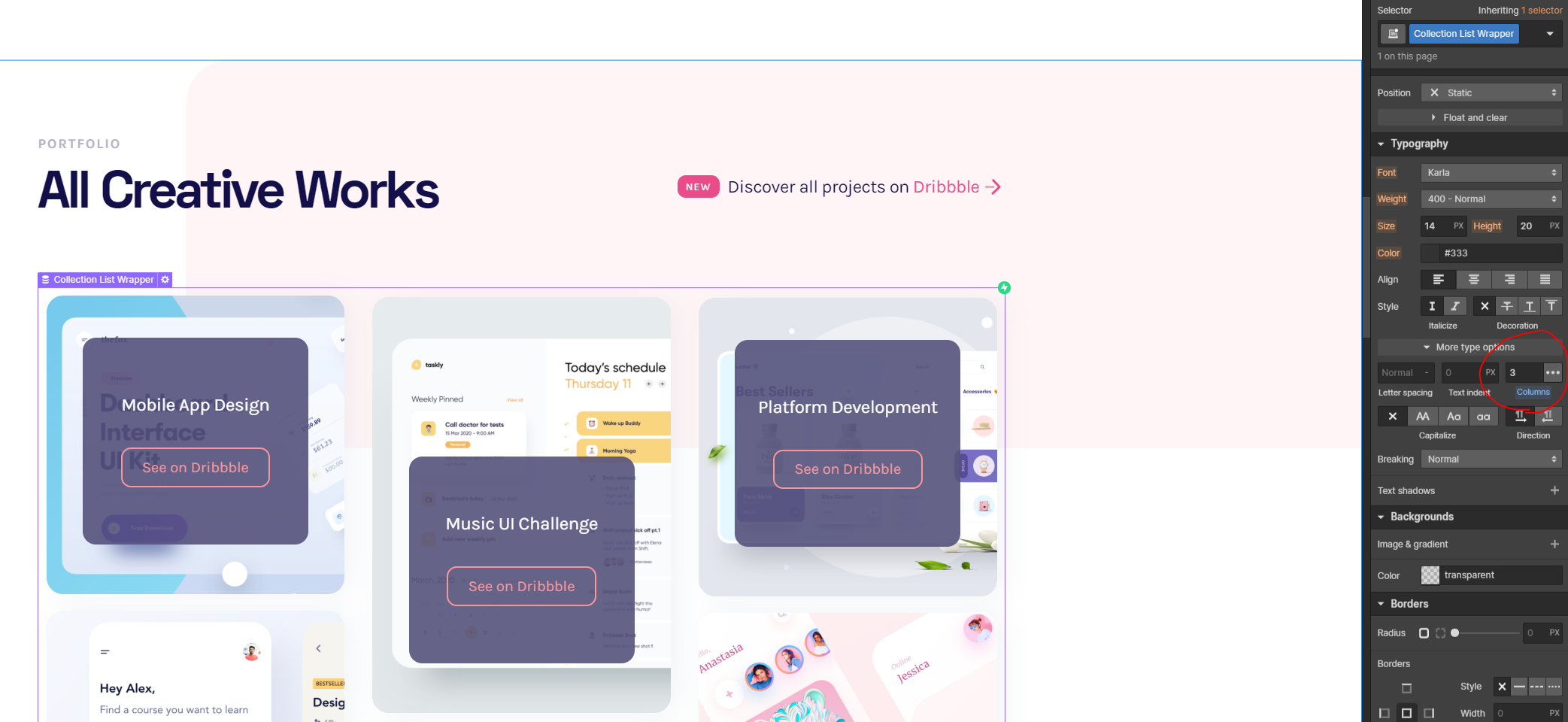
For further information, please review the Webflow documentation or reach out to us via template support - flowbase.co/support
